Why I Chose ManyChat in 2025
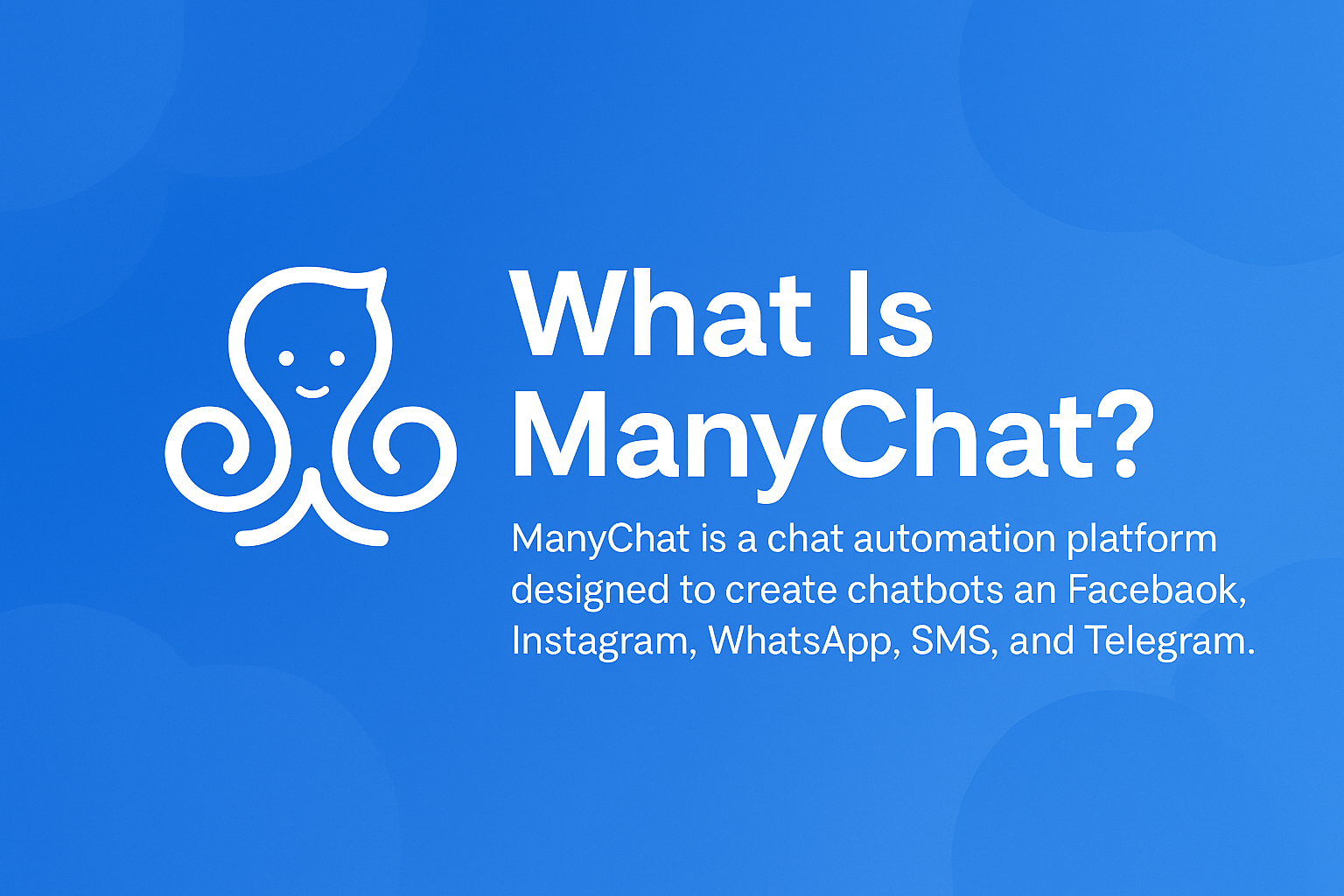
What Is ManyChat?
ManyChat is a chatbot automation platform that helps you build automated conversations across channels like Facebook Messenger, Instagram, WhatsApp, SMS, and Telegram.
It’s designed to help businesses and creators connect with their audience more efficiently — by automating replies, capturing leads, and streamlining marketing communication.
Whether you’re managing customer support or running a sales funnel, ManyChat can save you time and boost engagement without needing to manually reply to every message.
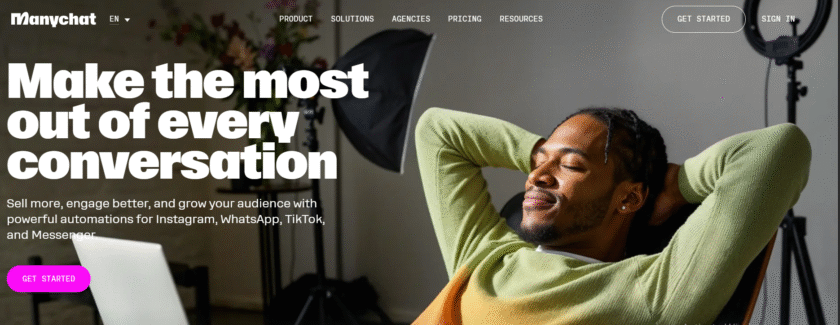
:
🔧 Key Features of ManyChat
1. Visual Flow Builder
Design chatbot conversations with a simple drag-and-drop interface — no coding required. It’s intuitive, fast, and beginner-friendly.
2. Custom Fields
Store user information (like names, emails, preferences) in custom fields, and easily sync this data with your email service or CRM.
3. Growth Tools
Boost your chatbot engagement using ManyChat’s built-in tools. For example, you can trigger a conversation when someone comments on your Instagram post or visits a landing page.
4. Broadcasts & Sequences
Send one-time messages (broadcasts) or drip campaigns (sequences) to your audience. Great for promotions, announcements, or nurturing leads.
5. Live Chat Support
Easily switch from bot to human when needed. Your team can jump into any conversation directly through the Live Chat dashboard.
6. Integrations
ManyChat connects smoothly with popular platforms like Mailchimp, HubSpot, Shopify, Zapier, and many others to automate your workflow.
7. Performance Analytics
Track how well your bots are doing with built-in reporting tools. Monitor open rates, click-throughs, conversions, and more to improve your results.
🚀 How Does ManyChat Work?
ManyChat organizes its tools across different tabs in the dashboard, helping you manage every part of your chatbot system:
- Home: A general overview of your account, with setup tips and performance summaries.
- Contacts: View everyone who has interacted with your bot and manage user data.
- Automation: Build and manage your flows, triggers, and automated sequences.
- Live Chat: Jump into conversations when your bot hands off to a real person.
- Broadcasting: Create and schedule bulk messages to engage your entire contact list or targeted segments.
- Settings: Control everything from chatbot preferences to integrations and compliance.
💰 ManyChat Pricing Plans
ManyChat offers both a Free plan and a Pro plan, making it accessible for beginners as well as growing businesses. Here’s a breakdown:
✅ Free Plan
The Free plan is a great starting point for anyone new to chat automation. It includes core features and supports up to 1,000 contacts across major platforms like Facebook Messenger, Instagram, and WhatsApp.
You get limited access to the Flow Builder and basic Growth Tools, making it ideal for testing the waters and seeing if ManyChat fits your needs — without spending anything upfront.
🚀 Pro Plan
The Pro plan unlocks nearly all of ManyChat’s advanced features. It starts at $15/month and scales based on the number of contacts in your list. For example:
- 1,000 contacts = $25/month
- 5,000 contacts = $45/month
This plan includes a 7-day free trial, so you can explore the premium features before committing. Plus, ManyChat offers a 30-day money-back guarantee, giving you extra peace of mind.

:
🆚 ManyChat Free vs Pro — Which Plan Should You Choose?
Not sure whether to stick with the Free plan or upgrade to Pro? Here’s a breakdown to help you decide:
- The Free plan is perfect if you’re just exploring ManyChat or running small campaigns. It includes essential tools to help you test the platform.
- The Pro plan is designed for businesses that want full access to ManyChat’s features, more channels, deeper automation, and better scalability.
📊 Free vs Pro Plan Comparison Table
| Feature | Free Plan | Pro Plan |
|---|---|---|
| Flow Builder | Basic blocks only | Full access to all blocks |
| Available Channels | Facebook, Instagram, WhatsApp | Facebook, Instagram, WhatsApp, SMS, Email, Telegram |
| Contacts | Up to 1,000 contacts | Scales with your list size (starts at $15/month) |
| User Input Collection | ✅ | ✅ |
| Growth Tools | Basic | Advanced |
| Integrations | ❌ | ✅ |
| Live Chat Support | ✅ | ✅ |
| Broadcasts & Sequences | Limited | Full access |
💡 Final Tip: If you’re just starting or experimenting, the free plan might be enough. But if you’re serious about automation and want access to powerful marketing tools, the Pro plan is worth the investment.
📈 ManyChat Analytics – Explained
ManyChat offers built-in analytics tools to help you track performance, improve customer journeys, and optimize marketing campaigns. There are four main types of analytics available:
1. ManyChat Insights
This is your overall performance dashboard. It gives you a high-level summary of how your chatbot is performing across channels — including subscriber growth, engagement rates, and message delivery stats.
2. Automation Analytics
This focuses on your Flows. It shows how users interact with each step in your automation — where they drop off, which buttons they click, and how far they go. Perfect for optimizing your flow paths.
3. Conversion Analytics
4. Agent Analytics
This monitors performance when chats are handed off to human agents. You can see metrics like response time, agent workload, and resolution rates, helping you manage customer support better.
Now, here’s a visual image you can use as an illustration or featured graphic for this analytics section:
Tracks how well your chatbot drives users toward your business goals, like form submissions, purchases, or sign-ups. It’s great for understanding ROI and campaign effectiveness.
✅ ManyChat Pros and Cons
| Pros | Cons |
|---|---|
| Beginner-friendly visual builder (no coding required) | Pro plan pricing increases with contact list size |
| Free plan available for testing | Some features are limited on the free plan |
| Supports multiple platforms (Facebook, Instagram, WhatsApp, SMS, Email, Telegram) | Learning curve for advanced automation setups |
| Seamless integrations with tools like Shopify, Zapier, and CRMs | Lacks native support for some niche platforms |
| Powerful automation and marketing tools | WhatsApp automation may require a connected business number |
| Reliable customer support & active user community | Limited design customization in chat UI |
| Analytics and performance tracking included | SMS & email require additional setup for full u |


